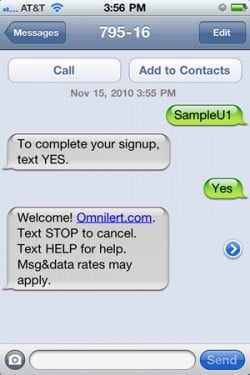There is a new mobile opt-in feature that offers the fastest and easiest way for students to subscribe to the school’s emergency alerts using a standard cell phone with text messaging.
No action is required by current client administrators to upgrade to the latest version and all new enhancements are included free with the update.
The mobile opt-in functionality allows users to subscribe their mobile phone to receive alerts by simply texting your unique keyword to the Omnilert short code, 79516. Each organization can reserve their own custom account keyword and group keywords so that their users may subscribe from anywhere, anytime. Mobile opt-in does not collect names or e-mail addresses for subscribers, so it may not be the right method for all organizations.
“I’m excited about mobile opt-in, because it is about reducing the friction for signing up for our alerts and I do believe it will increase participation,” said Sam Kennedy, the Assistant Director of User Services at Virginia Commonwealth University. “The phone is the easiest way to sign up for alerts. Put in the text, send it off, and you’re done. You’re going to get text alerts. I don’t think it is as important to know who is signed up for your system as it is to have as many people sign up for this system so you can get the word of mouth going. And, mobile opt-in makes it easy for people to sign up.”
Other updates in this version include enhanced SSL security on client’s “My e2Campus Pages” and new functionality to create custom reply-to email addresses. If set to an on-campus address, this reply-to feature can be utilized to collect users’ e-mail replies to e-mail alerts.
About Omnilert
With a rich history of innovation, Omnilert is the trusted partner to organizations throughout higher education, K-12 schools, healthcare, manufacturing, non-profits, retail and more.
For press inquiries, email press@omnilert.com.